SSFA is using a new stand-alone system for competition management to share fixtures, results and tables called MyCompApp.
You can access your teams information on the Shire Football website (www.shirefootball.com.au) and select the Fixtures, Results or Tables tab on the topline/main navigation bar depending on your need OR from round 4 you can login to the mobile app (ssf mycompapp) and view your teams details.
Website: https://ssfa.mycompapp.com/#/fixtures
Mobile app: ssf mycompapp
STEP 1
Download ssf mycompapp for Android (Google Play) or Apple (App store).
STEP 2
If you are Registered in Playfootball in 2022, your account information has been imported from Playfootball. Sign in using EITHER your Playfootball email OR your FAA ID number (Reg ID):
- The default password is the first two letters of your first name + DD MM from your birthday + the last two letters of your surname. E.g. Barbra Sharp 01/01/2000, the password is Ba0101rp
- Do not create a new account if you are a player.
- If you encounter a linked account, ie a family member, switch accounts or simply continue with that account.
STEP 3
Once you are signed in:
- Click on the My Teams tile, follow the prompts to search for the teams you want to follow.
- When you find them, click on the heart to make them your favourite.
- Players do not need to favourite their own team.
If you encounter any problems that you cannot solve yourself, please request assistance via email to mycompapphelp@shirefootball.com