BEFORE YOU START your 2023 registration on PlayFootball (all players, new & existing, MUST register on PlayFootball):
* Apply for your Active Kids Voucher (U06-U18 players only, attending school) online: www.service.nsw.gov.au/transaction/apply-active-kids-voucher
* Prepare a suitable Profile Photo (U10+ players) which will be printed on your SSFA 2023 ID card. Your head should face the camera directly, with full face in view. NO glasses, hats or sunglasses are to be worn and the photo should be no older than 12months. Please ensure the photos is under 5MB in size and should be either .PNG or .JPG.
VERY IMPORTANT – please read before registering to play the 2023 season – if you have played football for any club prior to 2023 you will have a FFA number. That FFA number will not begin with a 1. If you are trying to register and your number is starting with a 1 you have not linked your details to your previous account/FFA number and you have somehow created a new profile.
Only brand new players to the sport should have a FFA number starting with 1.
BEGIN YOUR 2023 REGISTRATION by following this link www.playfootball.com.au
Main Page of PlayFootball
Click Register Now to begin Registration
Find your Team – click appropriate box
Find a Place to Play – enter Gymea United Football Club
Note: at this Welcome Page there is NO NEED to contact the club. Please just press:
START MY REGISTRATION [bottom right hand corner of screen]
Welcome Tab
Get Started
Create your Football Account
* Existing FFA players – click ALREADY HAVE AN ACCOUNT
* Brand New Players – please enter your details to create an account
Note: Existing FFA players – First Name, Surname, EMAIL and Date of Birth must be exactly the same as your previous registration … your old records will be linked to this new account. If your email address has changed, register using the new details and then email registrar@gufc.com.au to let them know!
Register
Select the Person you are Registering – current players should select either Yourself or Families can now be Linked. New players should select Registering a New Person and complete the Basic Participant Details
Product Select Tab
Role – Player
Football Type – Club Football
Playing Level – Community
Scroll through the packages and Select Correct Package [Senior Women is located at end of packages]
Full-time Students should now tick Variations for their student discount
Continue
Participant Details Tab
Check Details – please note: remove 02 on home number and Mobile Phone Number needs spaces ie 4numbers space 3numbers space 4numbers eg 0488 221 488
Organisational Specific Information – ALL Players, U10 and above, MUST upload a current passport style photo to your profile – no photos have come across from the old registration system. U10+ must tick YES and upload a photo.
Profile Photo Tab
Upload Profile Photo by selecting Profile Image
International Transfer Certificate Tab
Select appropriate answer
Review Your Order Tab
Confirm details are correct and agree to terms and conditions
Continue to Payment Tab
Pay Now – please note: Visa or MasterCard only accepted
If you have any problems or queries with online registration please contact:
Playfootball Support Centre on (02) 8880 7983 – hours of operation Monday to Friday 9am-9pm and Saturdays 10am-4pm or use the online contact form https://support.playfootball.com.au/support/home